Table of Contents
You can access the Windows command prompt for a given bottle in CrossOver, though almost any action you'd want to take within will be unsupported, and your mileage will vary.
To do so, go into CrossOver "Bottles" in the left column of the CrossOver window, select the appropriate bottle, right click, hold the "Option" key down on your mac. The Run Command will switch to Open Shell. Click on "Open Shell" which will launch a terminal that automatically sets the necessary environment variables for wine to function in a Mac OS X terminal.
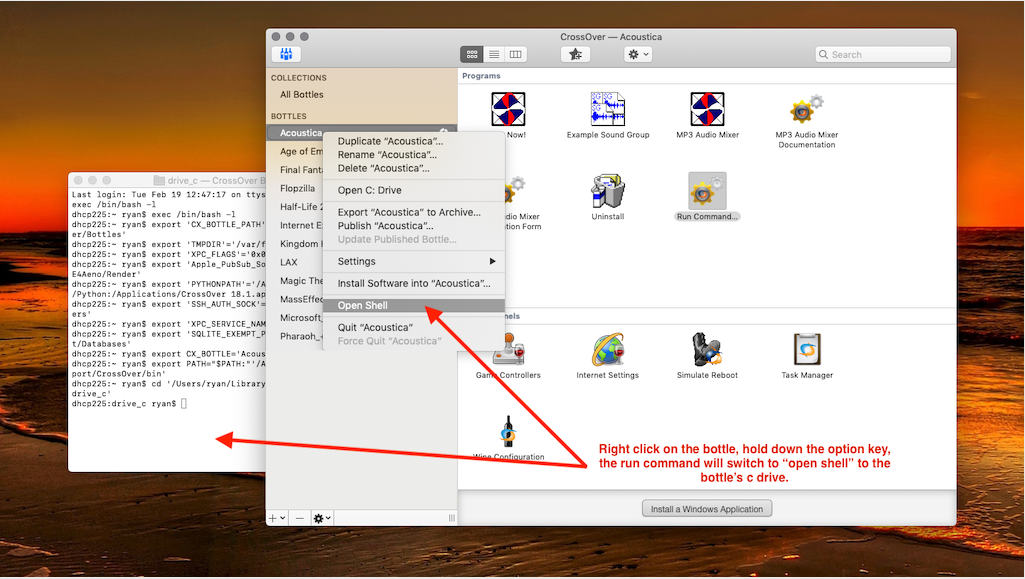
When the variables have finished populating, enter the following to access the command prompt:
wine cmd
Other Articles
How to run a Windows application from Terminal
Change Where CrossOver Stores Bottles
Change the Windows version of an existing bottle
How to mount the Windows partition of a hybrid Windows/Mac DVD
