Table of Contents
To access the program files for an installed windows application, first select the bottle from the Bottles list in the left sidebar.
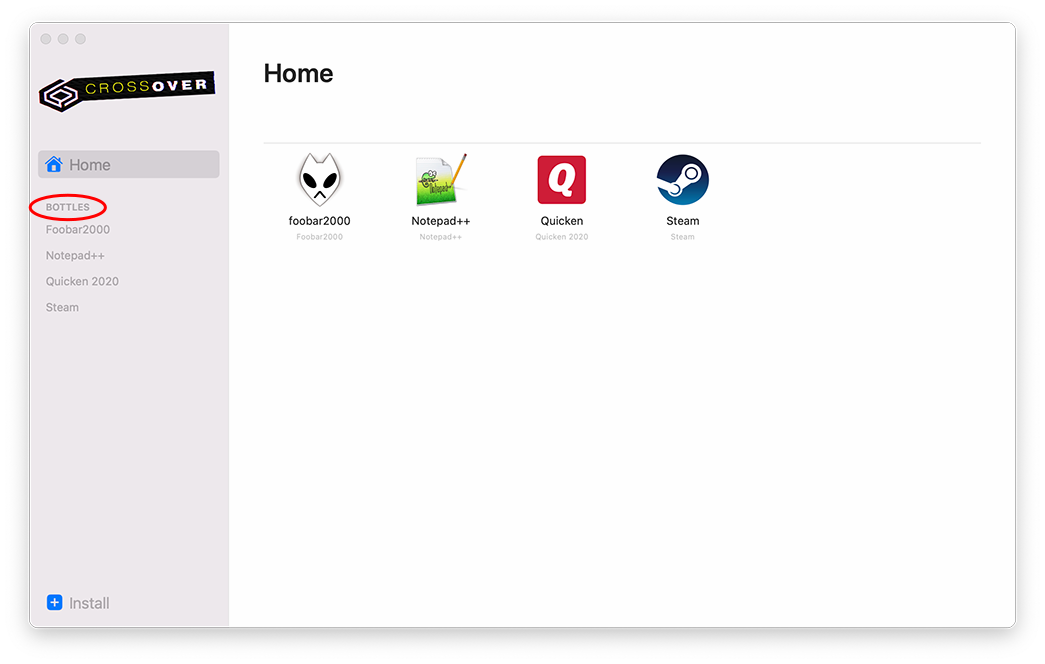
Next, expand the Bottle Actions menu and click Open C: Drive.
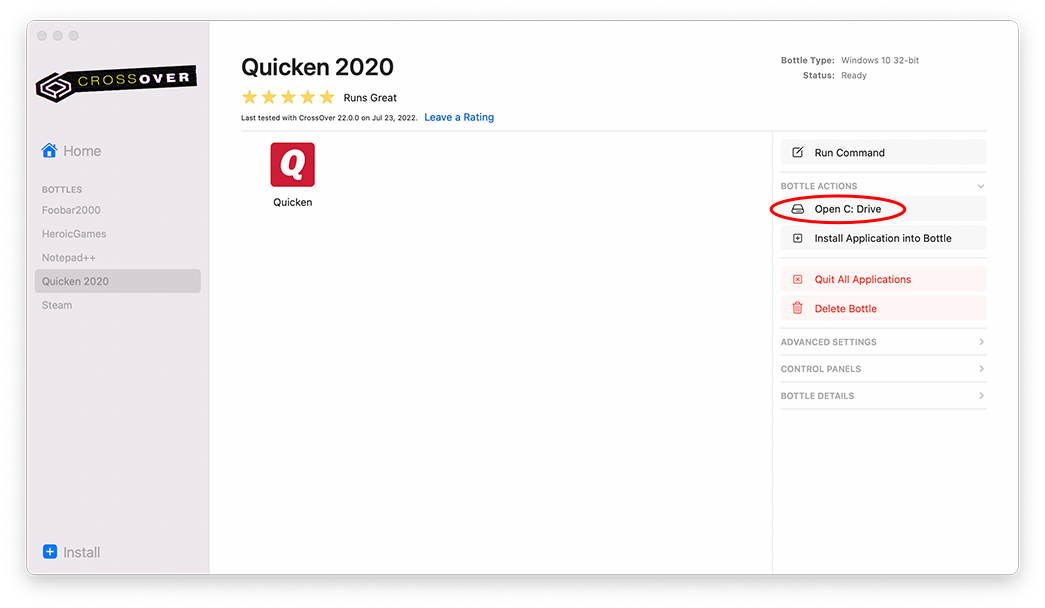
This opens a Finder window displaying the bottle's C: drive. The Program Files directory is where Windows applications are stored and looks like the C: drive on a Windows computer. ProgramData contains bottle-specific CrossOver data. Users is a symbolic link back to your home directory. And the Windows directory is where registry files and other Windows-specific settings created by CrossOver are stored.
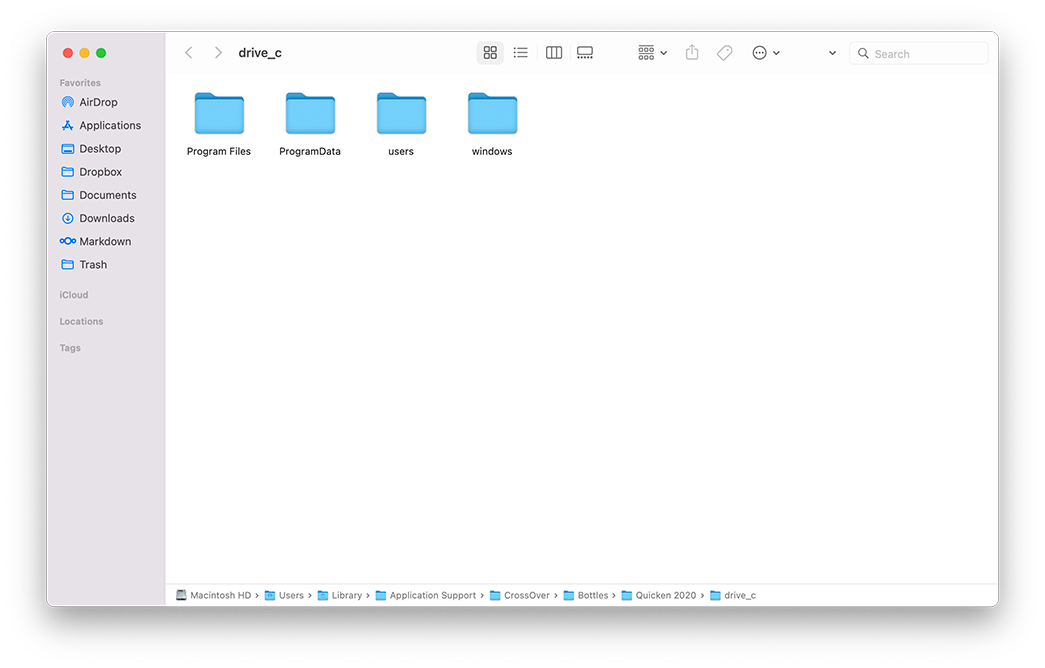
Other Articles
Mapping a Drive
Browsing Files in a Windows application
Launching a Windows .exe File
Using the Heroic Games Launcher with CrossOver
