Table of Contents
The Heroic Games Launcher, or simply Heroic, is an open source, multi-platform launcher that allows you to install games purchased from Epic Games and Good Old Games (GOG). Heroic can use your existing CrossOver installation to run Windows games. This guide will show you how to configure CrossOver and Heroic so that they can work together.
Configuring CrossOver
Create a New Bottle
Start by creating a new bottle in CrossOver. Name the bottle Heroic and set the bottle type to Windows 10 64-bit.
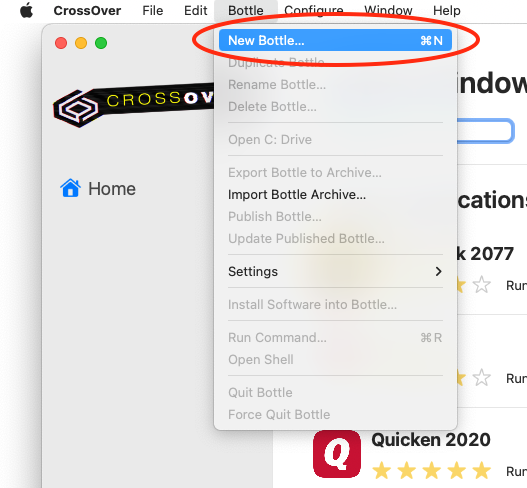
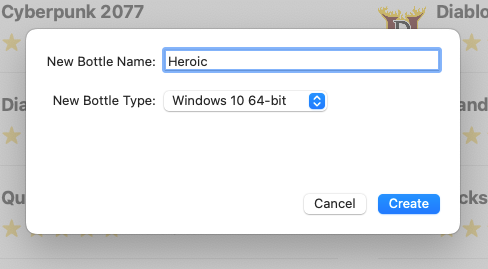
Enable DXVK
Select the new Heroic bottle, expand the Advanced Settings tab, and toggle on DXVK. CrossOver is now configured.
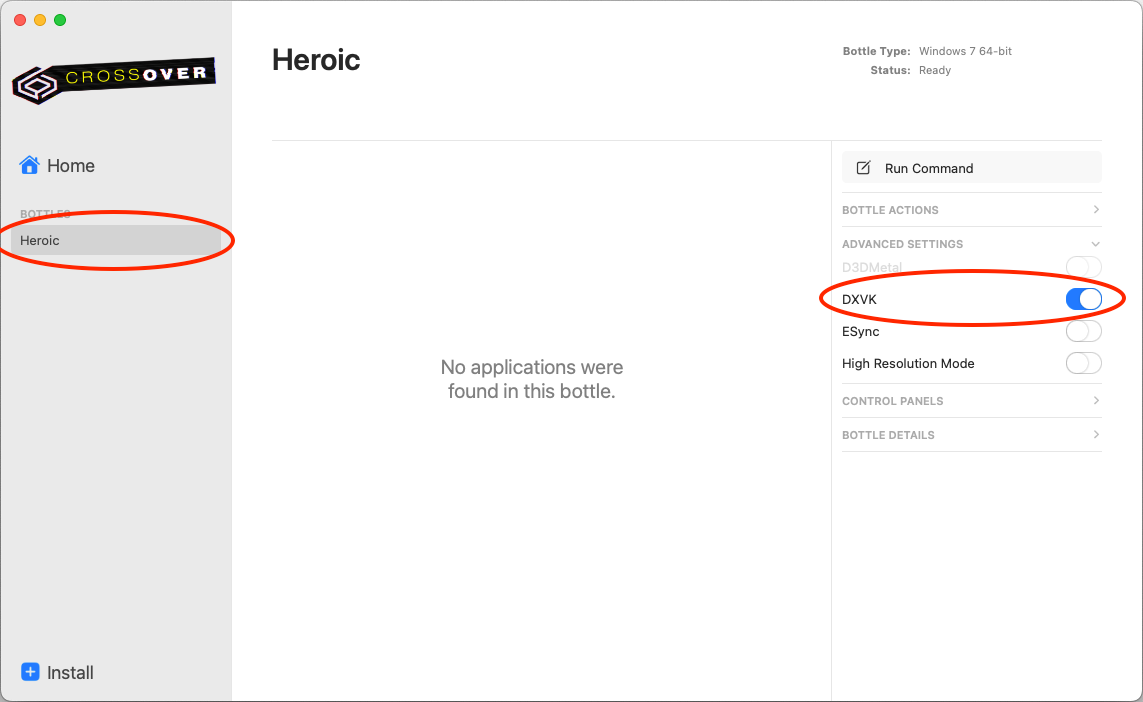
Download Heroic
Download the Heroic Launcher for macOS. Choose the version that matches your Mac's processor type (Intel or Apple Silicon).
When you first launch Heroic you'll get a warning that it can't open because it's unverified. Click Cancel and then right-click (control-click) the Heroic launcher app and choose Open. You can now bypass the unverified warning.
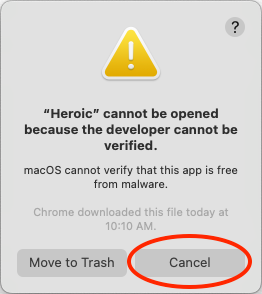
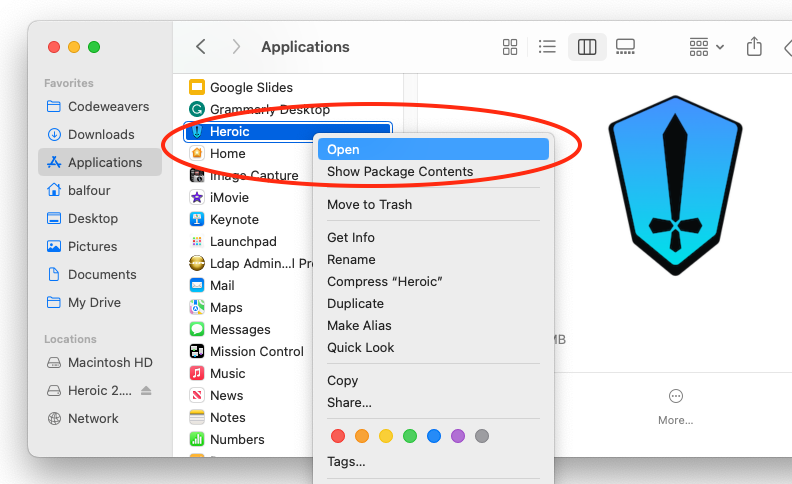
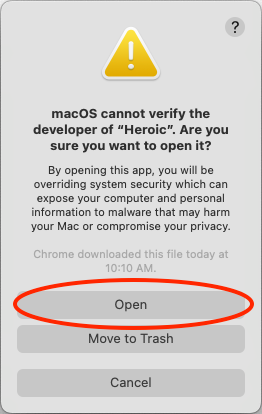
Configure Heroic
Sign into your Epic Games/GOG accounts.
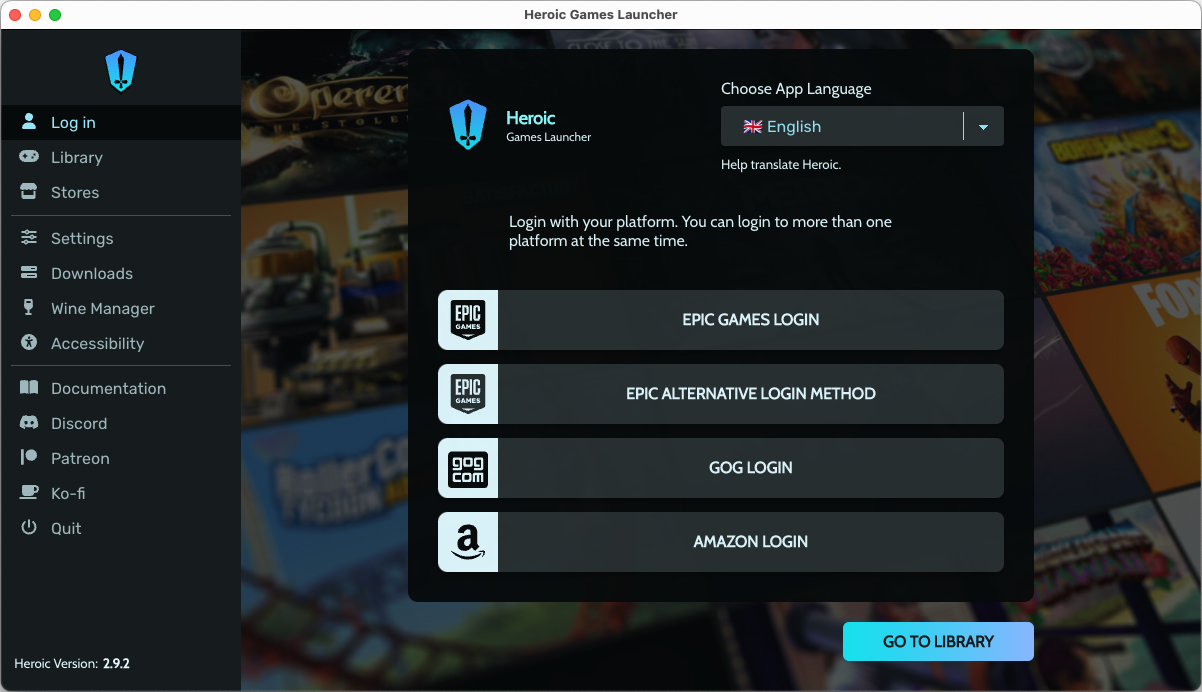
Expand Settings in the left menu and choose Game Defaults. You should see your version of CrossOver selected and the bottle name as Heroic. Change the settings to match if they are not automatically selected.
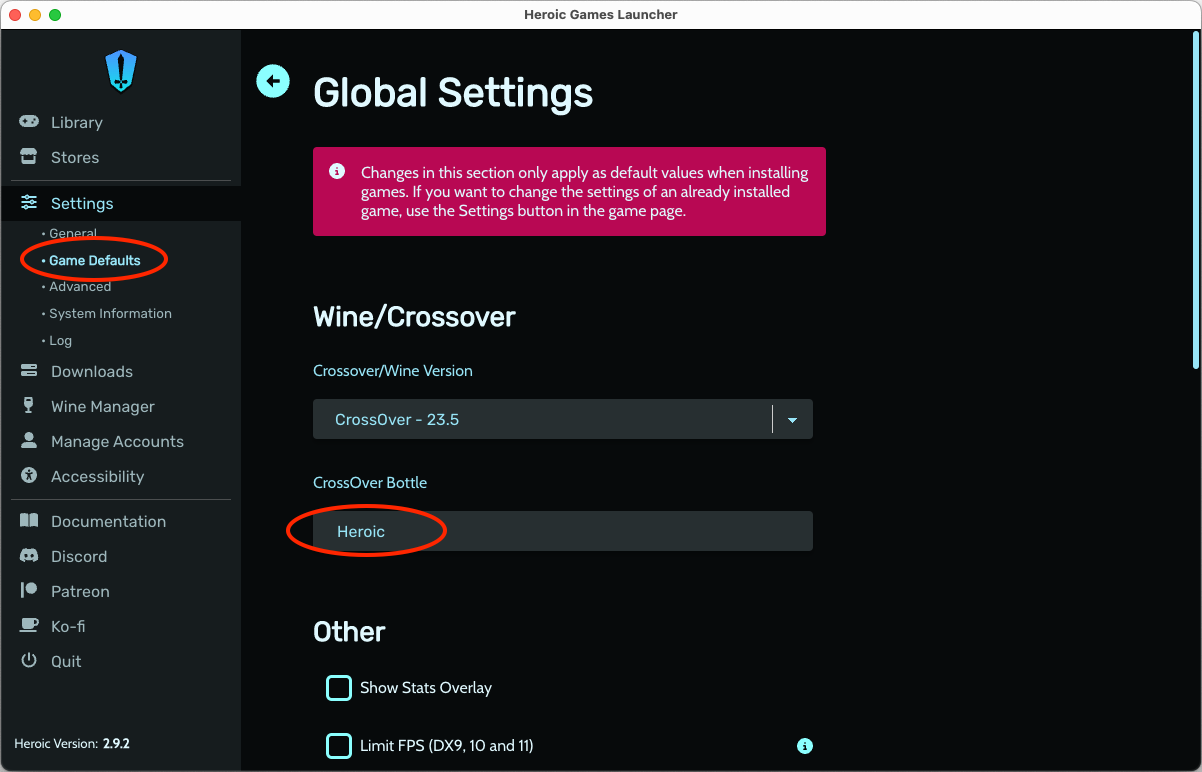
Install and run a Windows game
To install a game, select it from your library. The installation dialog will display the installed version of CrossOver.
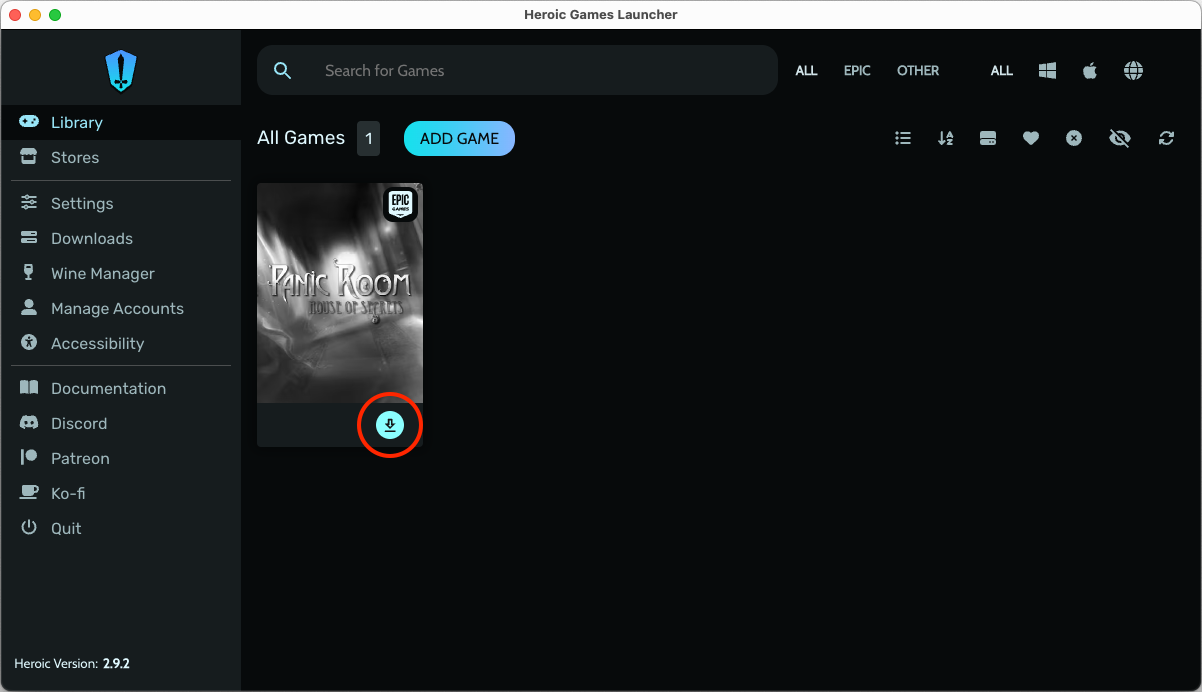
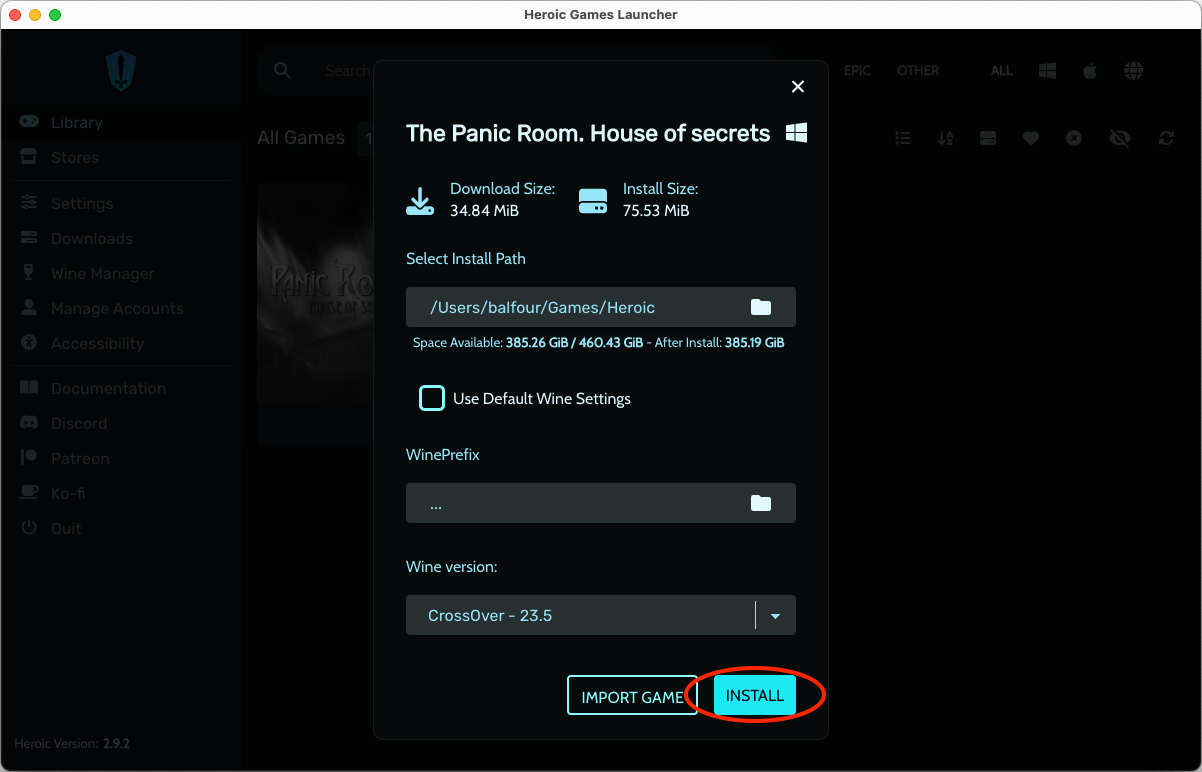
To launch your Windows game, simply click the Play Now button. Heroic will automatically pass the game executable to CrossOver to run.
Note: While Heroic can download and install Windows games on Mac, CrossOver may not be able to run them all perfectly. Check the CrossOver Compatibility Database to see how a particular game has been rated. You may also need to change additional settings in CrossOver to get a game working. See the Tips & Forums tabs in the Compatibility Database for more information.
Other Articles
How to Change Your User Agent on Mac
Editing Bottle Registry Keys
Opening a Bottle's C: Drive
Clearing CrossOver's Installer Cache
