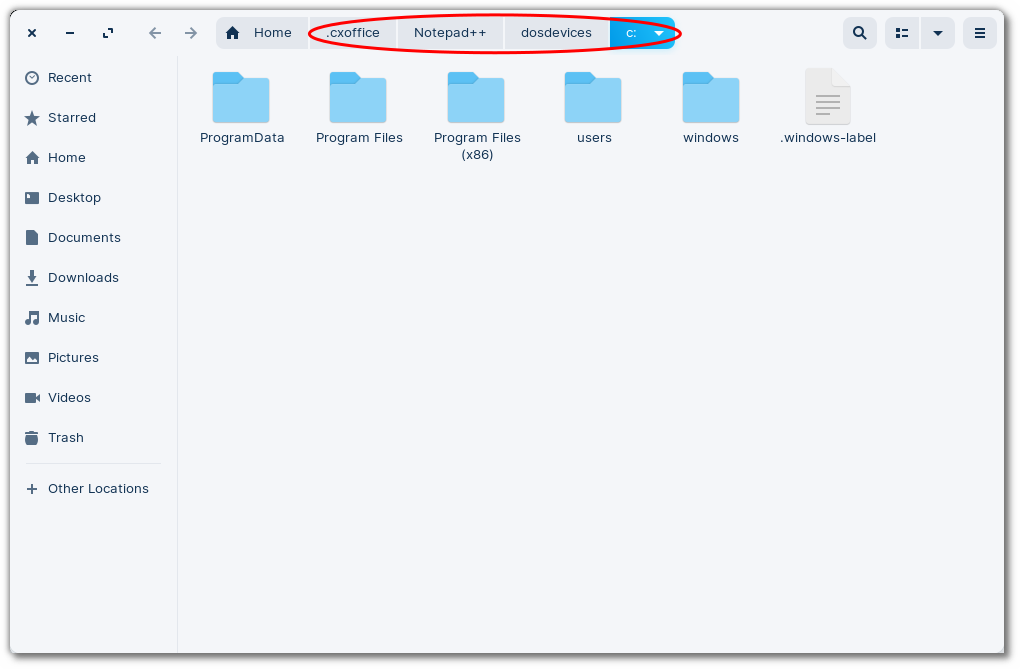Table of Contents
访问已安装的 Windows 应用程序的程序文件时,请先在左侧边栏的 容器 列表中选择 Windows 应用程序所在的容器。
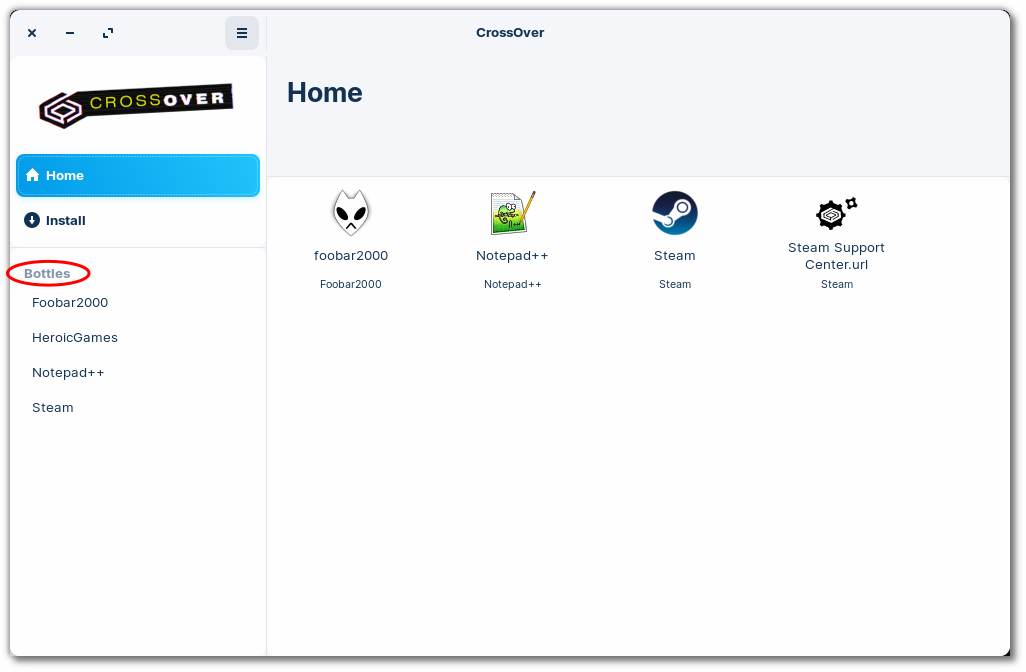
然后,展开 容器操作 的子菜单,选择 打开 C: 盘。
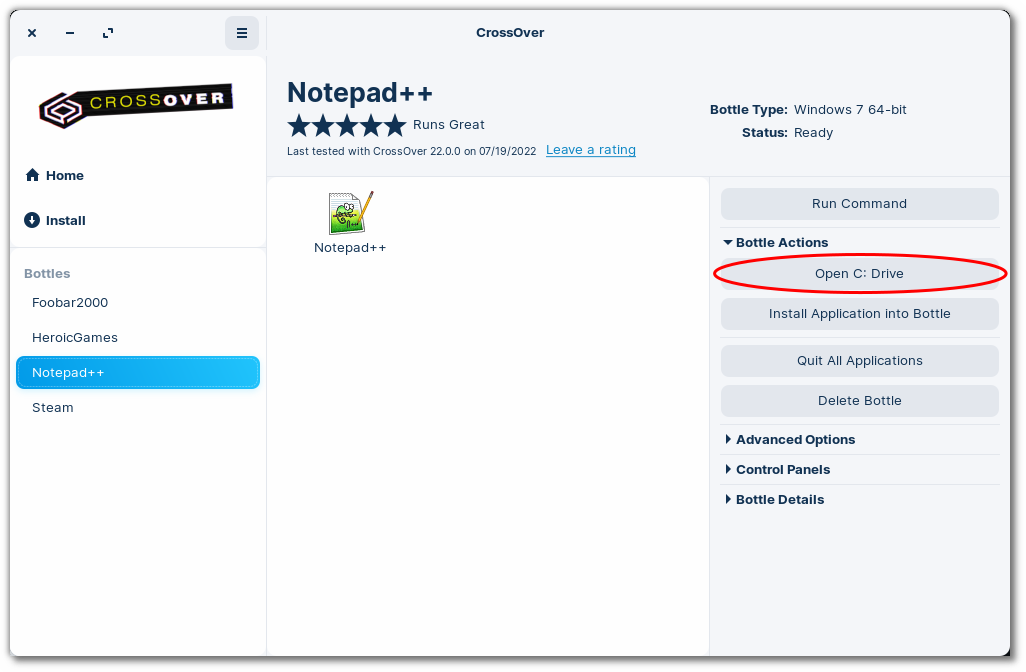
该操作会在您的原生桌面环境下打开容器的 C: 盘目录。
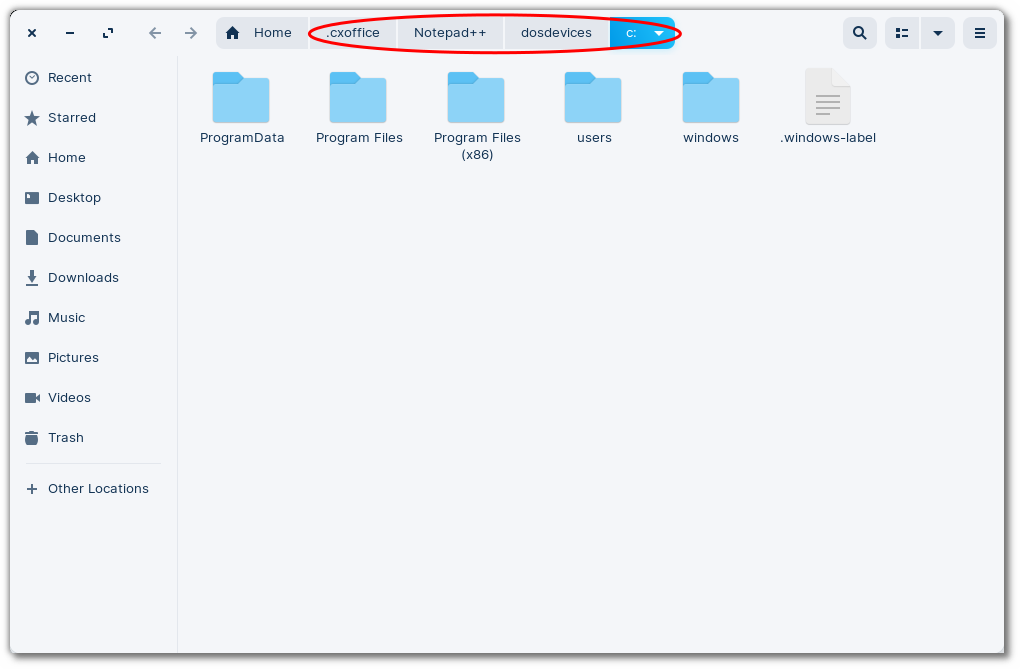
Table of Contents
访问已安装的 Windows 应用程序的程序文件时,请先在左侧边栏的 容器 列表中选择 Windows 应用程序所在的容器。
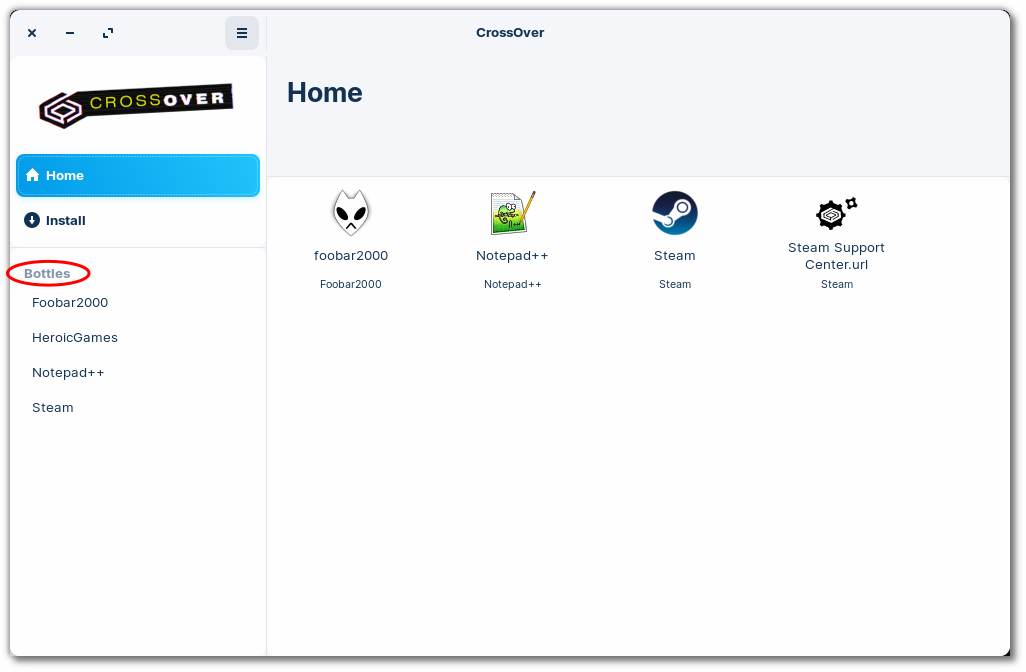
然后,展开 容器操作 的子菜单,选择 打开 C: 盘。
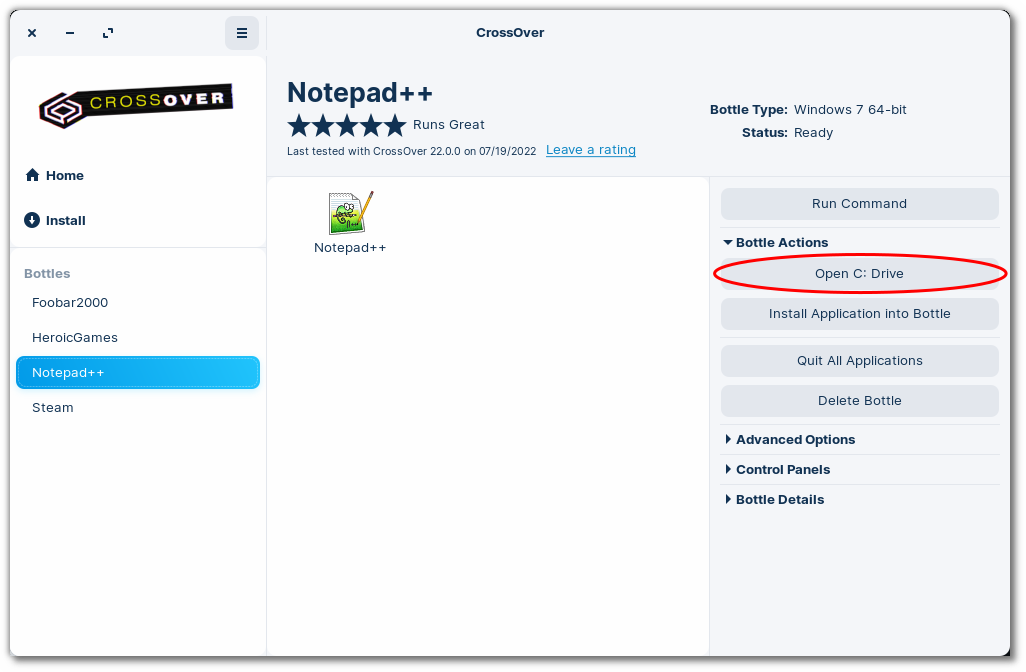
该操作会在您的原生桌面环境下打开容器的 C: 盘目录。