Table of Contents
CrossOver installs Windows applications into bottles. A bottle is a simulated Windows environment. To delete a Windows application in CrossOver, you must delete the bottle containing the application. Removing an application safely from a bottle while keeping that bottle intact is impossible.
In the left sidebar, locate the bottle you want to delete in the Bottles list.
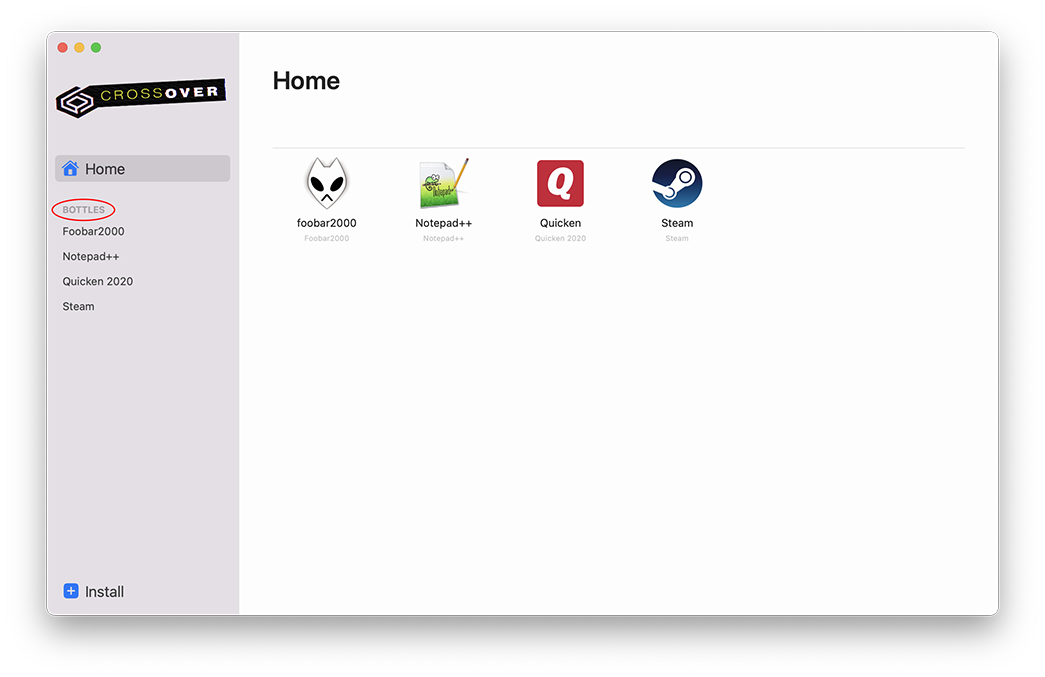
Right-click the bottle and select Delete Bottle.
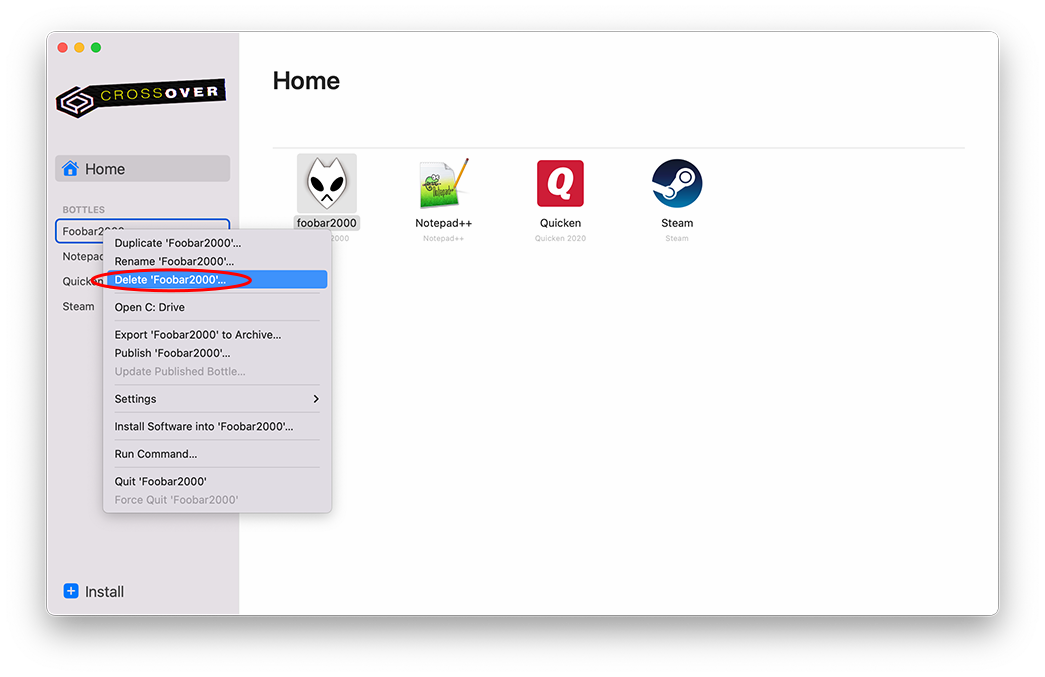
CrossOver displays a warning message. If you are sure you want to delete the selected bottle, click Delete.
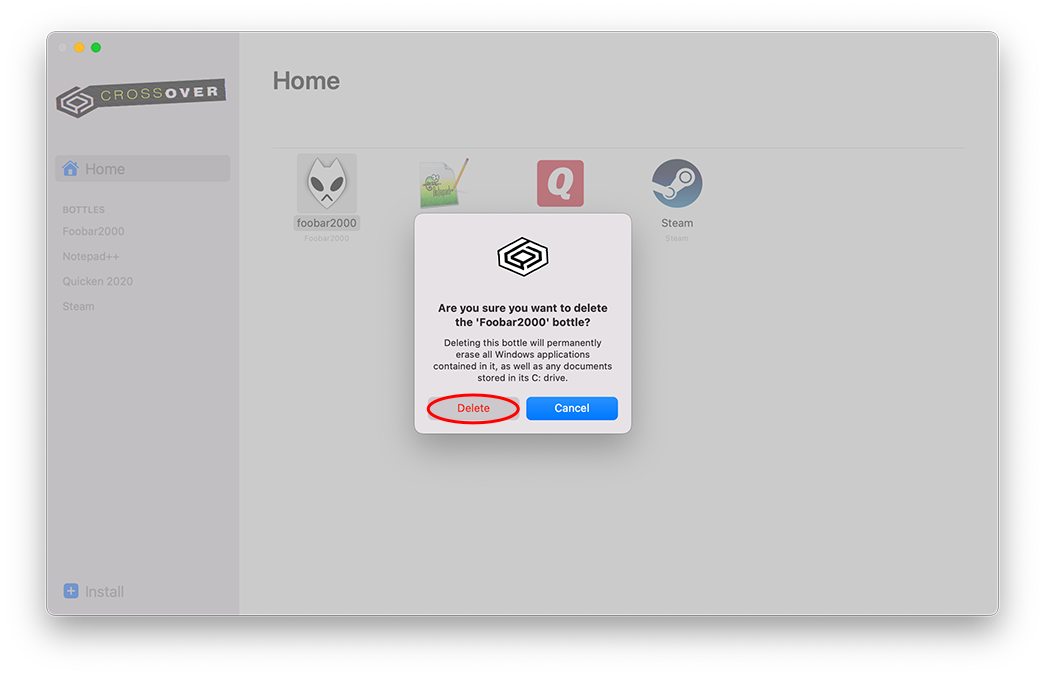
Other Articles
Browsing Files in a Windows application
Opening a Bottle's C: Drive
How to Change Your User Agent on Mac
Clearing CrossOver's Installer Cache
