Table of Contents
DXVK is a Vulkan-based D3D translation layer for running 3D applications on Linux.
To enable DXVK (Vulkan backend for D3D11) in CrossOver, first select a bottle from the left sidebar.
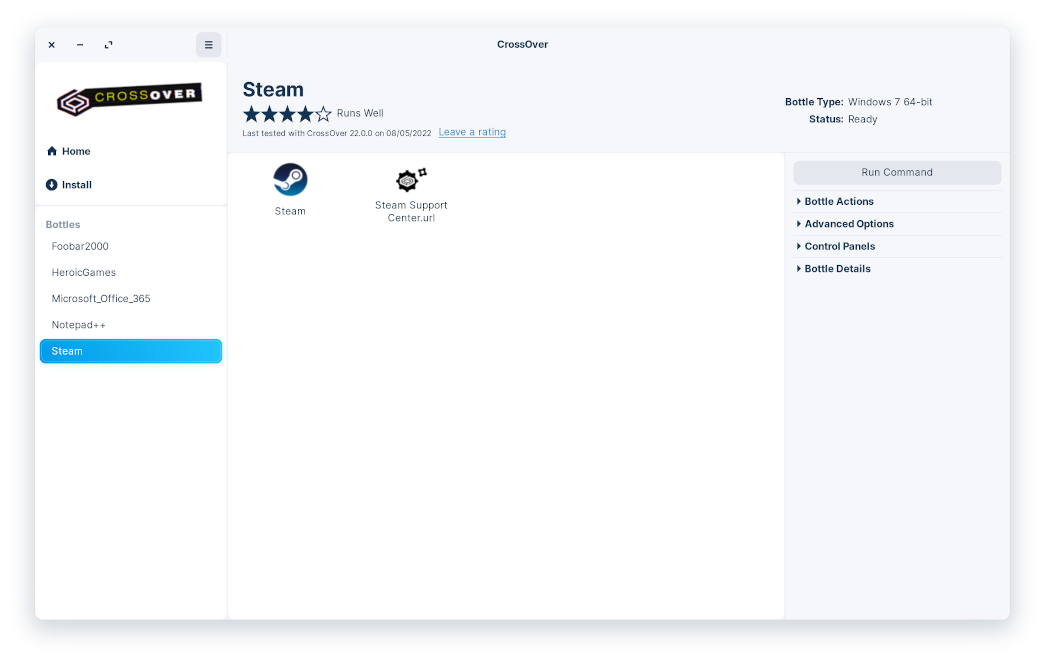
Next, expand the Advanced Options menu in the right sidebar and toggle DXVK on or off.
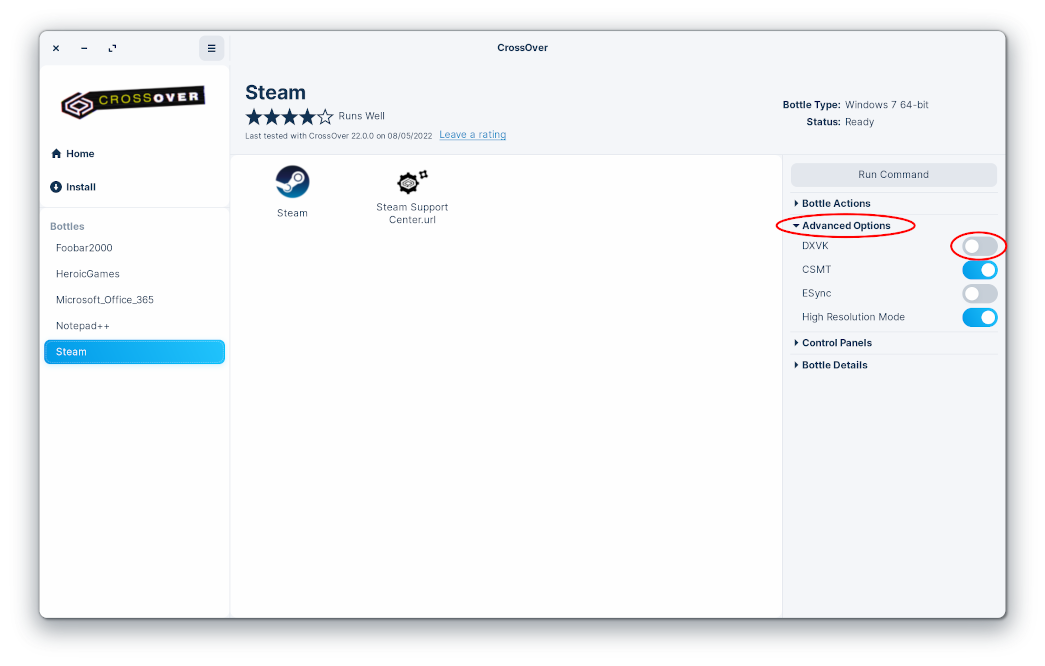
DXVK can also be accessed from the CrossOver main menu. With the bottle selected, navigate to Bottle > Settings and click DXVK Vulkan backend for D3D11 (Builtin) to enable or disable it.
DXVK (Upstream)
To access newer versions of DXVK, you can install DXVK (Upstream). Follow the steps for Installing a Listed Application and search for DXVK (Upstream).
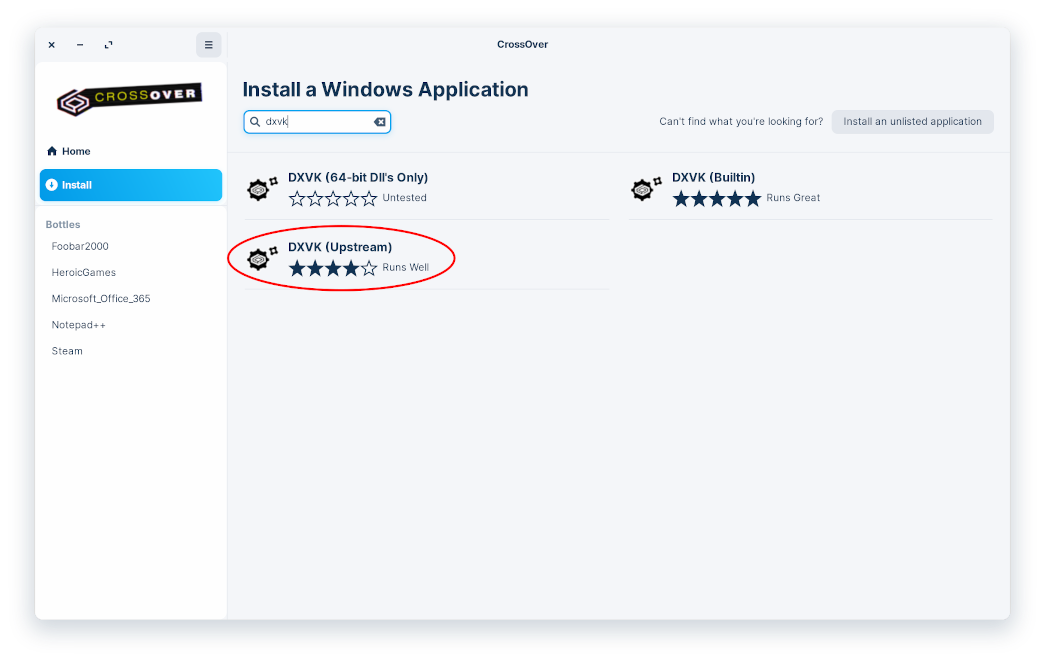
Other Articles
Opening a Bottle's C: Drive
Changing Your User Agent on Linux
Clearing CrossOver's Installer Cache
Archiving and Restoring a Bottle
