Table of Contents
Some programs are meant to be run without being installed on your computer.
Create a Bottle
To run an executable in Crossover, you'll need to create a bottle. From Crossover's main menu, go to Bottle > New Bottle.
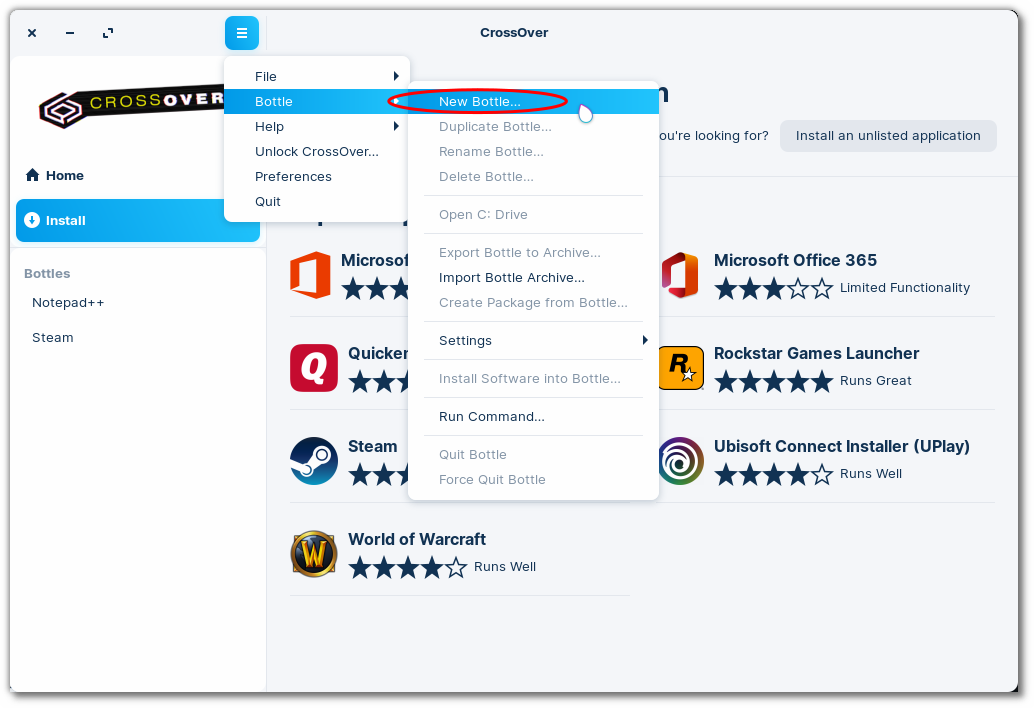
Enter a name for the bottle, select a bottle type, and click Create.
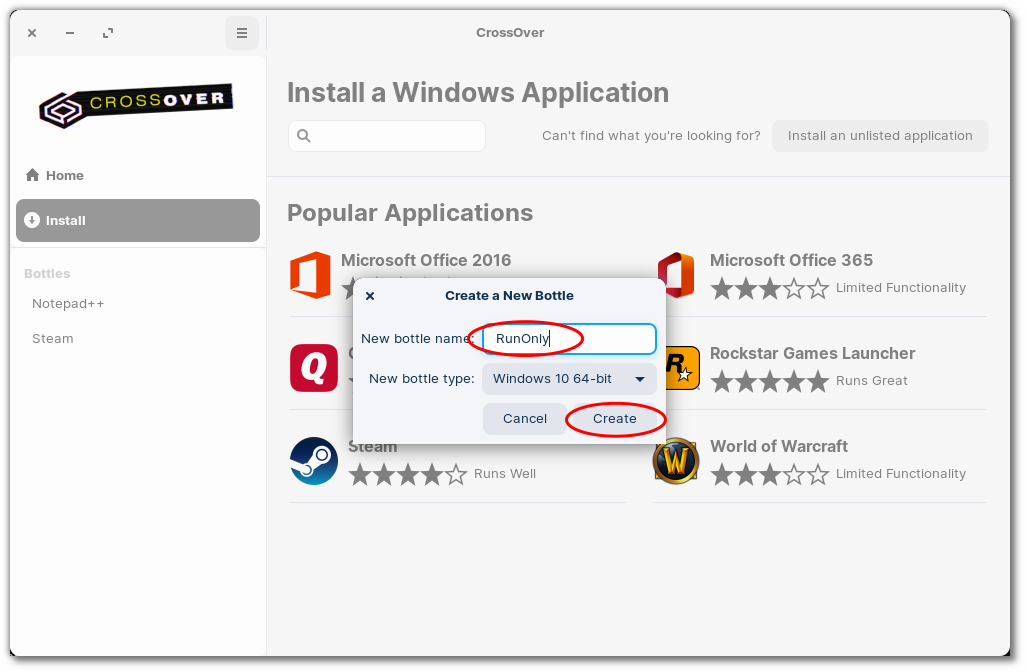
Access Run Command
Select the bottle you just created from the Bottles list in the left sidebar, and then click Run Command.
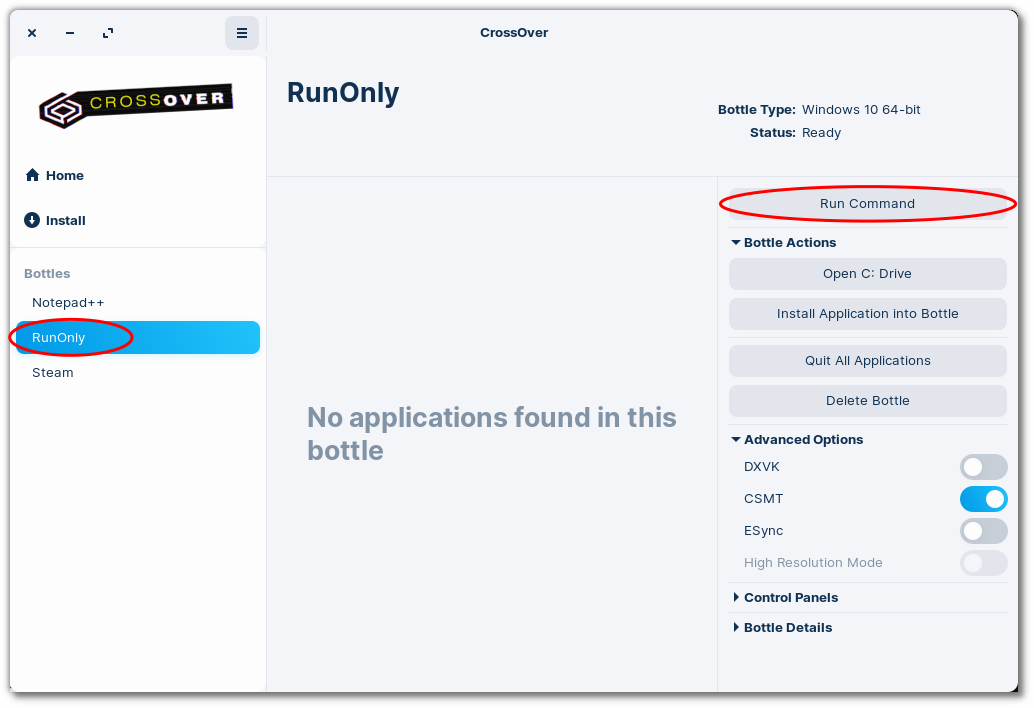
Select a File to Run
Click Browse, and locate the .exe file you want to run.
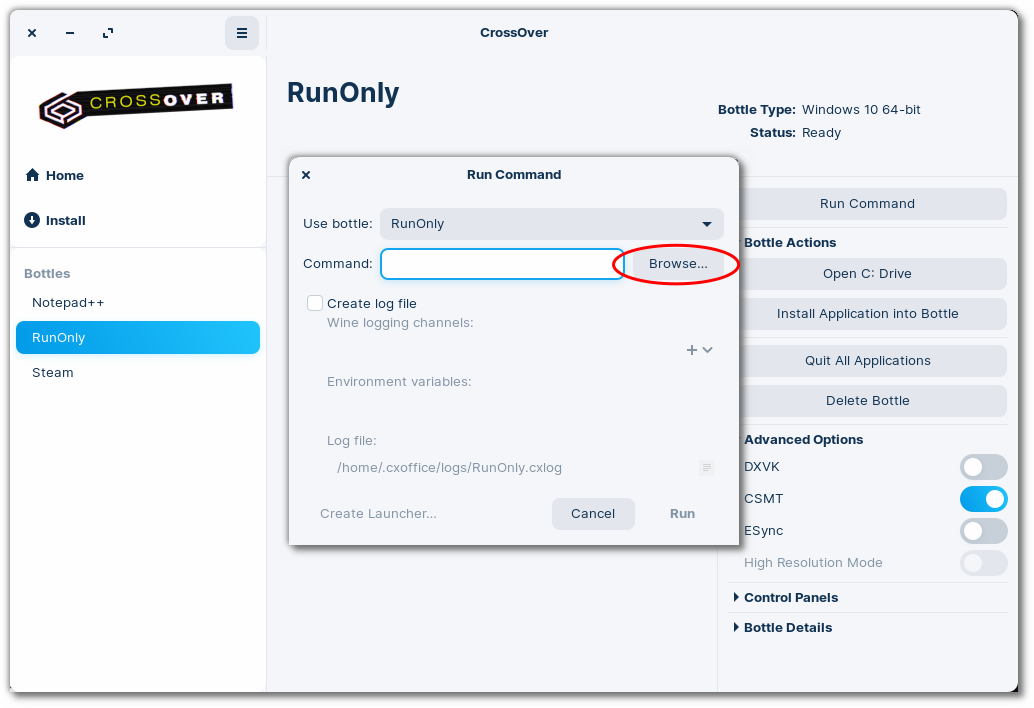
Once the file is selected, click Open to run the file.
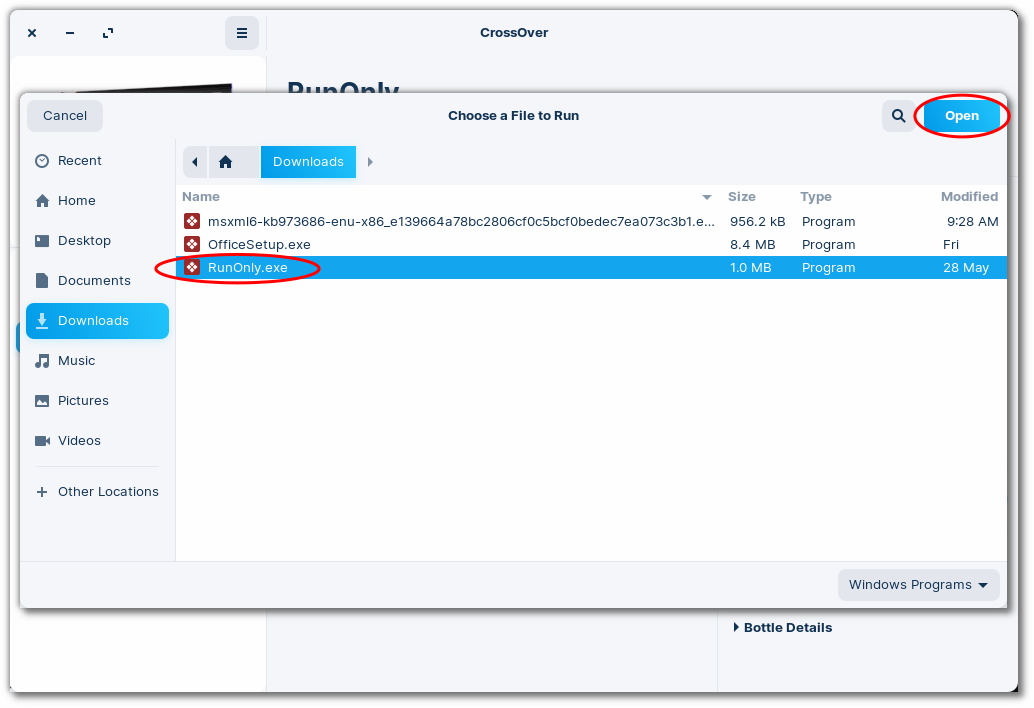
Run Selected File
Click Run to launch the selected file.
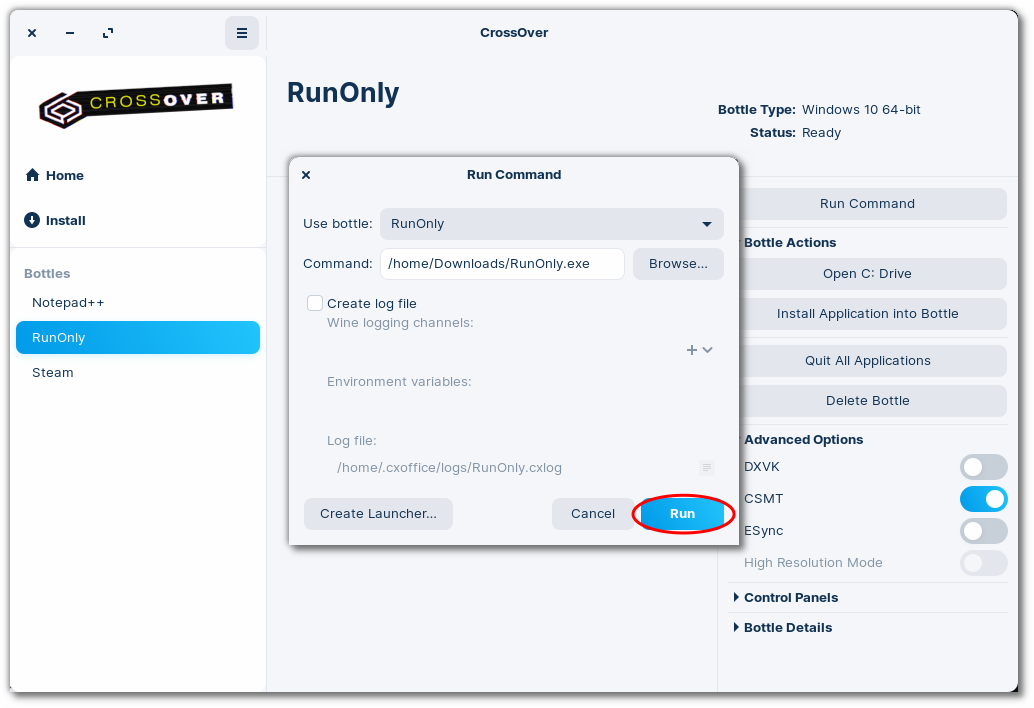
You can also use the Run Command window to create a launcher icon for your program.
Other Articles
Clearing CrossOver's Installer Cache
Archiving and Restoring a Bottle
Changing Your User Agent on Linux
Delete a Bottle in CrossOver Linux
