Here is some additional information on the Advanced Settings toggles available in CrossOver 23.7 and later.
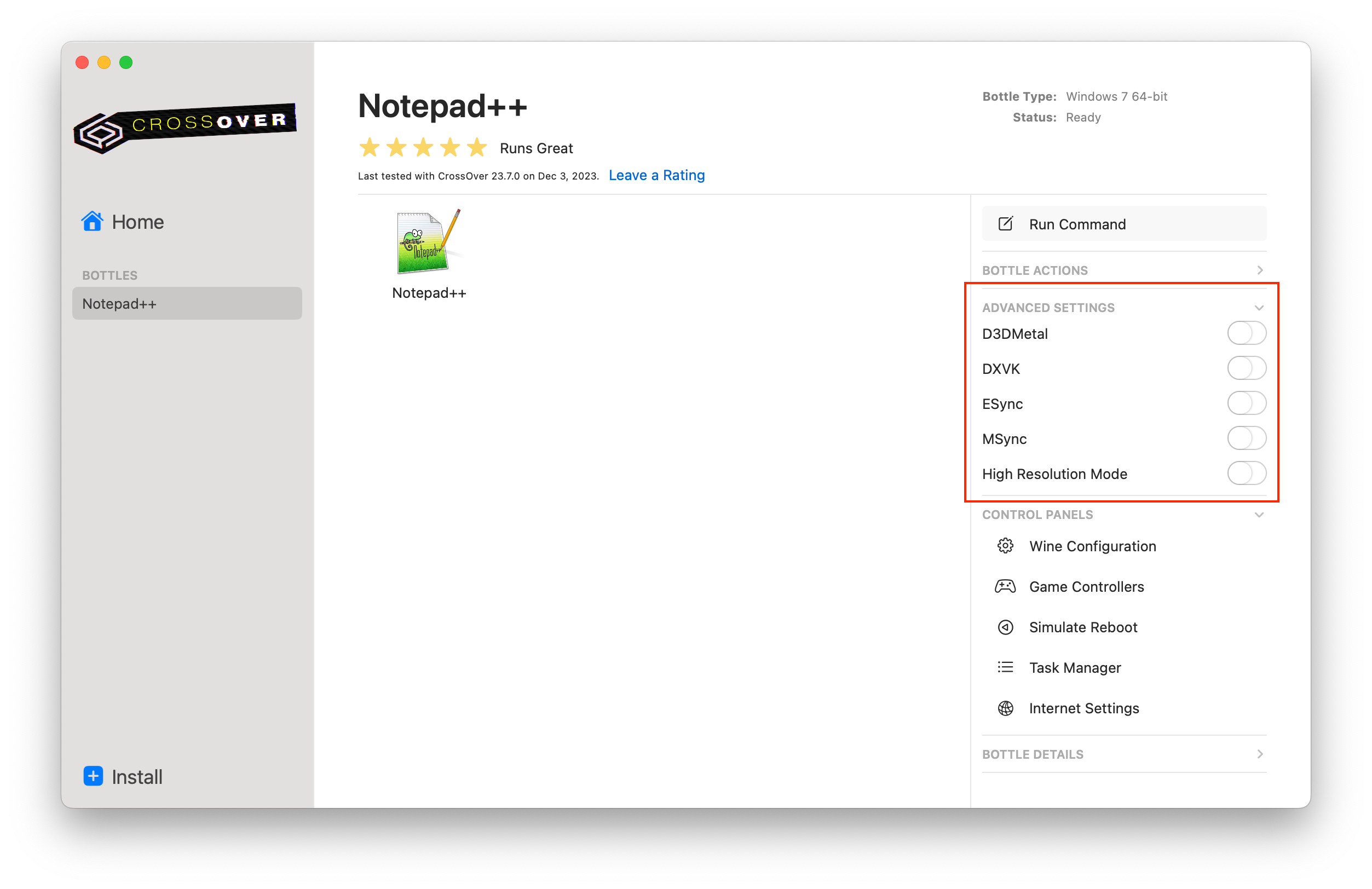
- D3DMetal - D3DMetal is a graphics API translation layer from the game porting toolkit supporting DirectX 11 and DirectX 12 games. When enabled, D3DMetal is used instead of DXVK or the wined3d default.
- DXVK - DXVK is a Vulkan-based translation layer for Direct3D 10 and 11. When enabled, DXVK is used instead of the wined3d default. Some games run better with DXVK, while others run better with wined3d.
- ESync - Eventfd-based synchronization. Some applications run with better performance with ESync enabled, some applications show no difference, and some applications are broken by ESync.
- MSync - Mach semaphore-based synchronization. Some applications run with better performance with MSync enabled, some applications show no difference, and some applications are broken by MSync.
-
High-Resolution Mode - High-resolution mode switch. When enabled in CrossOver Mac, pixel doubling is turned off, and CrossOver reports a high-resolution (192 DPI) to the application. If the application handles this correctly, graphics display in more detail. Not all applications render correctly in high-resolution mode.
- Performance Enhanced Graphics (CSMT) are now enabled by default and the toggle is no longer shown in CrossOver 23.x and later.
Other Articles
How to fix an Expired Bottle
Windows application icons not created after installation completes
How to run a Windows application from Terminal
Use the Windows command prompt in CrossOver
